The trigger goal is only available for use in 'old' campaigns.
In this article, you will learn about the trigger goal, how it can be used, and how to set it up.
About
By definition, goals specify the criteria that a contact must meet in order to achieve the goal. When a goal is achieved by a contact, they will be entered into all timers and trigger actions added off the goal. By our own admission, the trigger goal can be confusing as it does not always hold true the definition of a goal.
Much like an HTTP post goal, trigger goals often serve as placeholders and are never achieved by a contact. Actions added off a trigger goal can only be triggered manually by a MOBIT user. There is one exception to this. When contacts are added to a campaigns audience and timers have been added off a trigger goal, they will achieve trigger goal and be entered into those timers. This functionality is identical to the added to campaign audience goal in new campaigns.
In the example below, a timer and apply tag action have been added off the trigger goal. A MOBIT has been added off the timer. If a contact is added to this campaigns audience, they will be entered into the delay timer, which will trigger off the MOBIT after 1 hour. The apply tag action will not be triggered off.
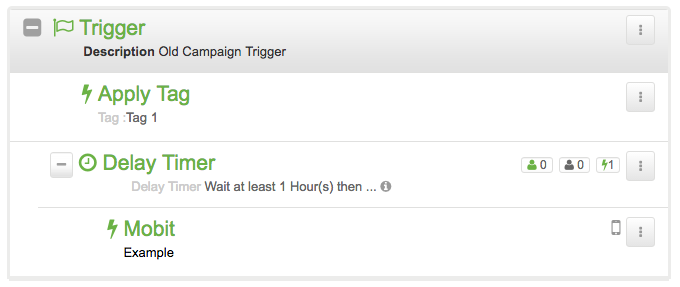
In the below example, the trigger goal is used as a placeholder to add a send SMS/MOBIT action, which can then be triggered manually to a contact.
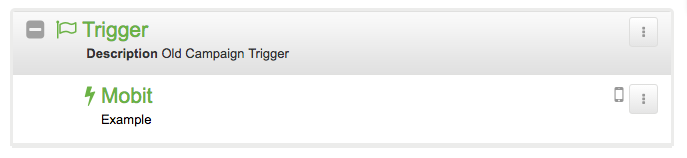
Set-up
1 - From your Campaign Builder, click the 'Add New Goal' button.
2 - Select Trigger the drop-down list of goals.
3 - Give your goal a name. This is only for internal purposes and will never be seen by contacts. Click 'Save'.
4 - Add the desired actions (such as send a text or apply a tag) and timers of your goal.