In order to sync your Infusionsoft account with MOBIT, you will need to have your Infusionsoft API key.
Infusionsoft have their own article on how to find your API key, which you may also wish to read here, however, we have given you our own run down below.
- From the master navigation, go to Settings in the bottom right corner under Admin
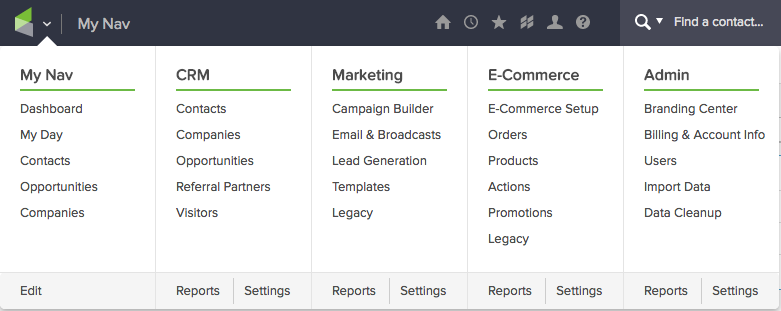
- Click on Application in the settings menu
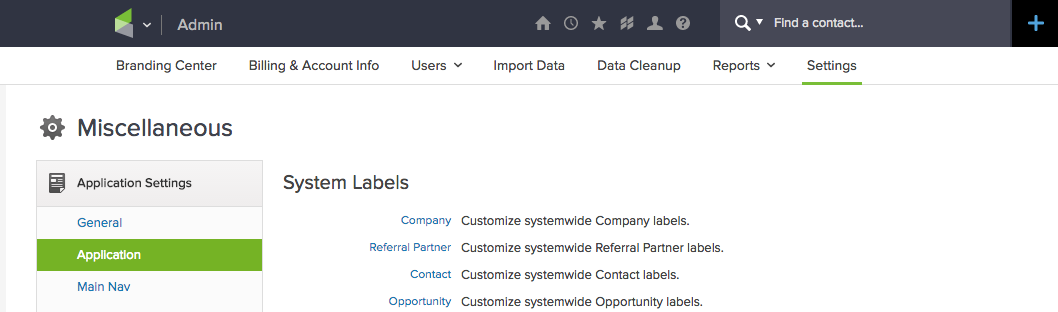
- Scroll down to the API section and enter a passphrase in the text box. The API Passphrase is simply a password that will be used to generate your unique API key.

- After you enter a Passphrase, click on the Save button to generate the API key.

- You will now be able to see your encrypted API key - this is your Infusionsoft API key and what is required when setting up your integration to MOBIT
