In MOBIT there are three different types of text messages: the opt-in, confirmation, and subscriber text. In this article, we will explain the confirmation text, who it is received by, where it is set up and its requirements.
About
Contacts that are subscribers will receive the confirmation text if a subscriber text has not been set up. If the subscriber text is set up, only new subscribers will only receive the confirmation text. These are contacts who were not subscribers before triggering a send a text action or being sent a text manually from the contacts screen.
Set Up
There are four different send a text configurations where the confirmation text will need to be set up:
1 - Send a text actions added of keyword received and opt-in form submitted goals that follow a single opt-in process.
2 - Send a text actions added of keyword received and opt-in form submitted goals that follow a double opt-in process.
3 - Send a text actions added of goals (excluding keyword received and opt-in form submitted goals), timers (field, date, and delay) and response goals, where the option has been selected to send an opt-in text to contacts that are not currently subscribers.
4 - When sending a text to contacts manually, where the option has been selected to send a text to contacts that are not currently subscribers.
Requirements
US
In the US, the CTIA requires that your confirmation text includes:
- Company name
- Opt-out information i.e. Reply STOP cancel
- Customer care contact information i.e. Reply HELP for help
- Product quantity or recurring-messages disclosure i.e. Receive up to 5 messages per month, receive periodic text messages.
- “Message and data rates may apply” disclosure
For example:
"COMPANY NAME: Awesome, you are now subscribed to receive periodic text messages. Reply HELP for help or STOP to cancel. Msg&data rates may apply."
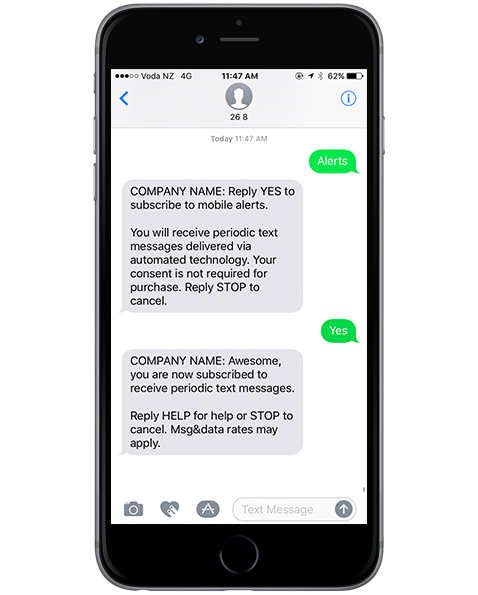
Other
For all other countries, you must include your:
- Company name
- Opt-out information i.e. Reply STOP cancel