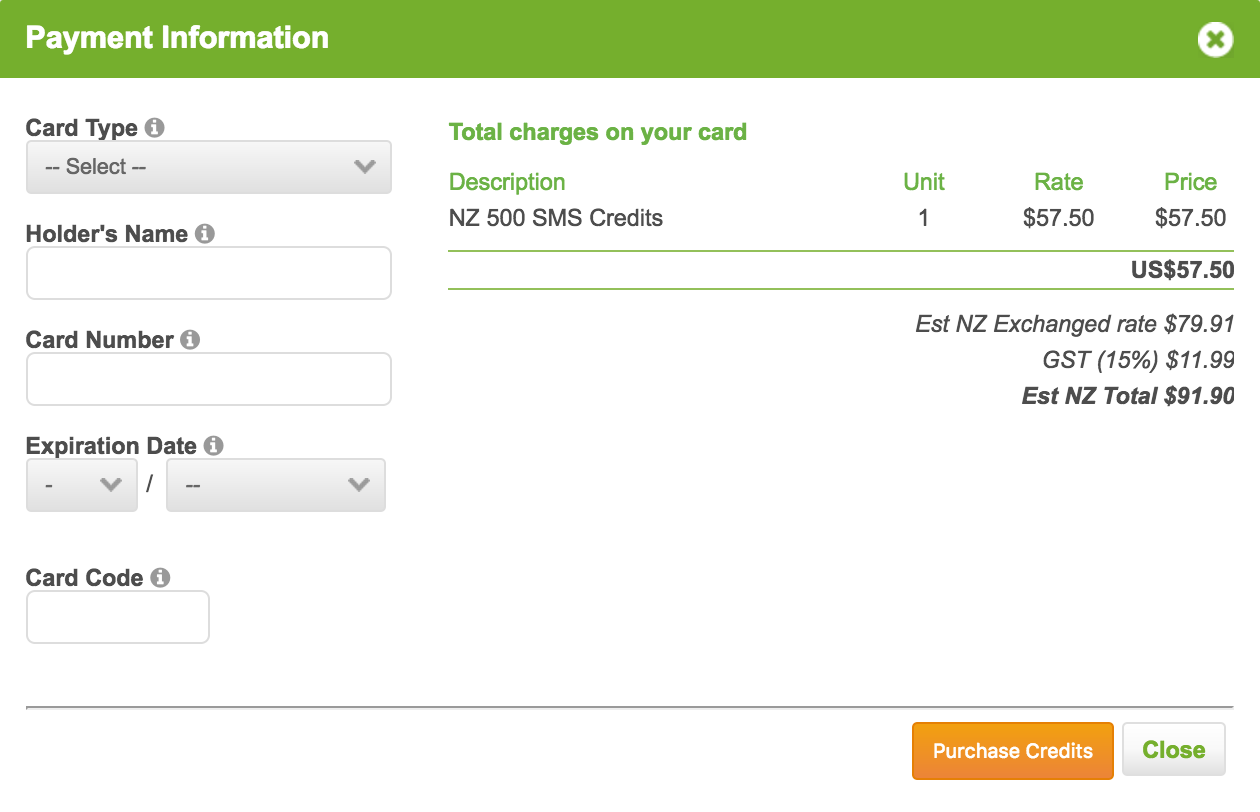1 - Go to your Settings.
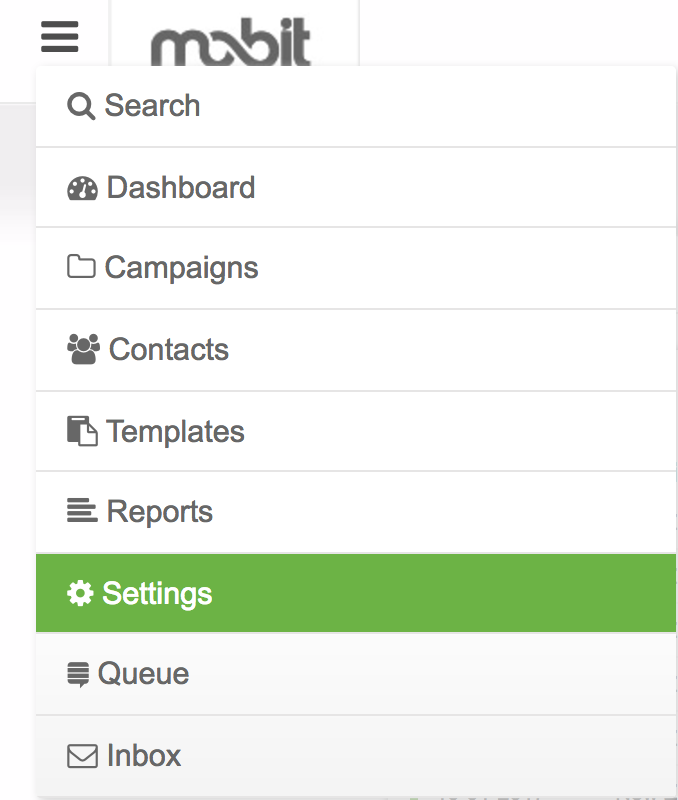
2 - Click on the SMS Settings tab. Select the number of credits you wish to purchase. Click the Buy Credits button.
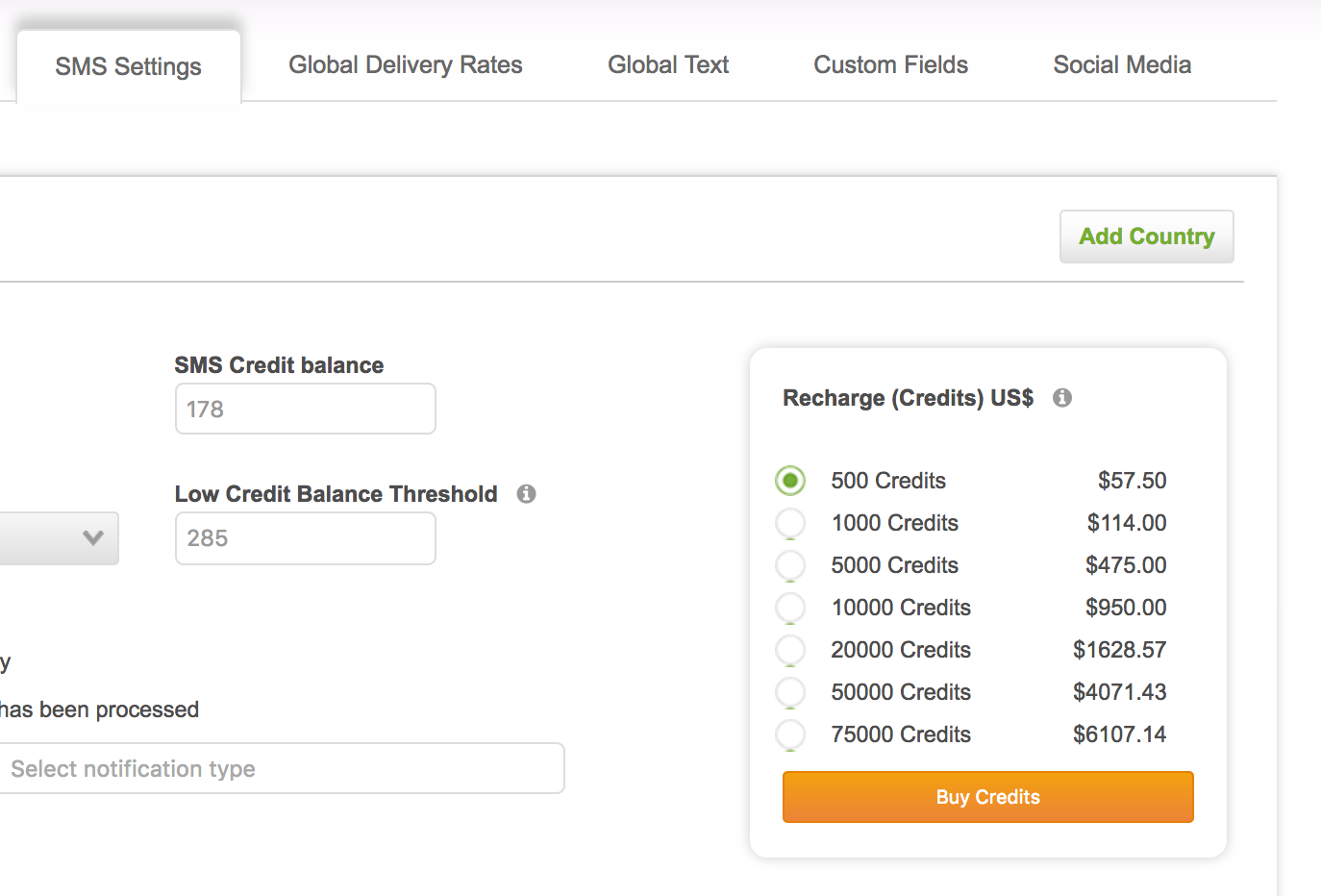
3 - Provide your credit card information in the resulting pop up. Click Purchase Credits.
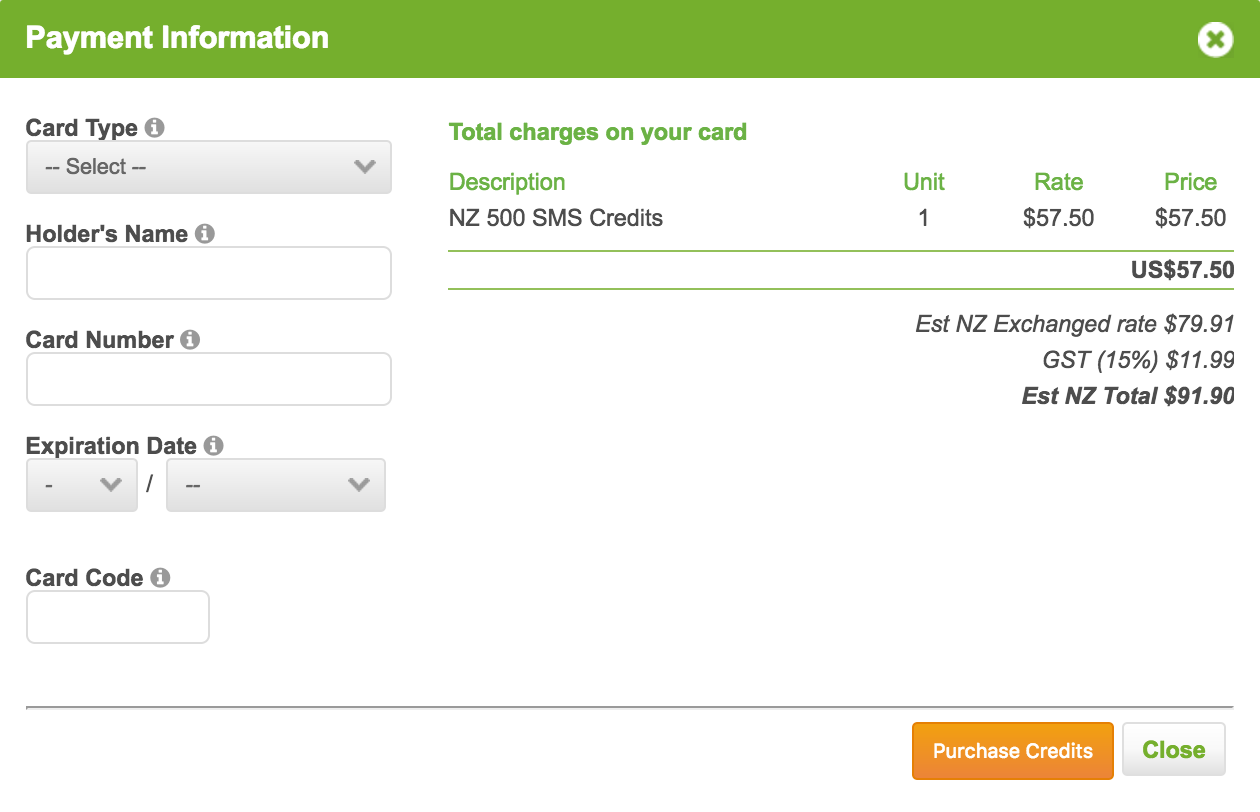
1 - Go to your Settings.
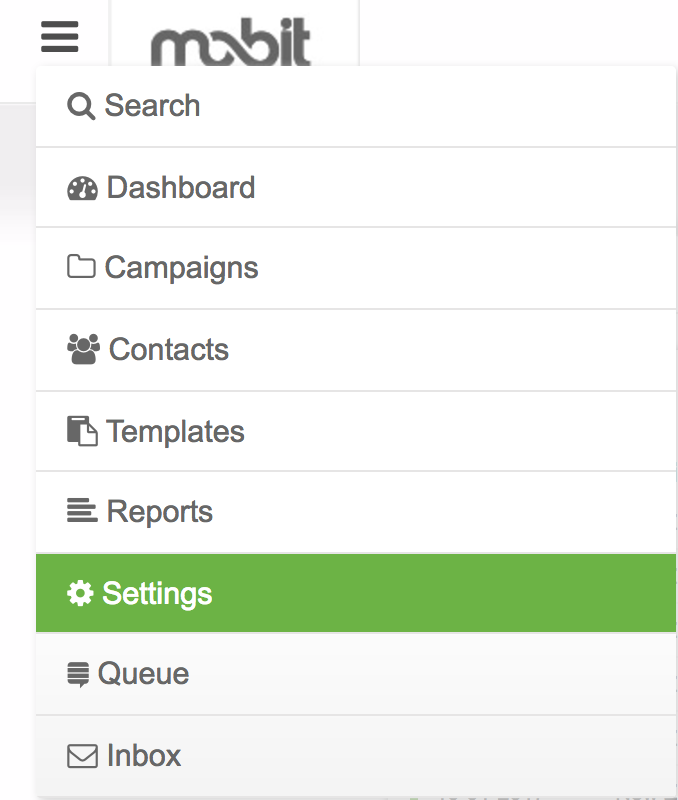
2 - Click on the SMS Settings tab. Select the number of credits you wish to purchase. Click the Buy Credits button.
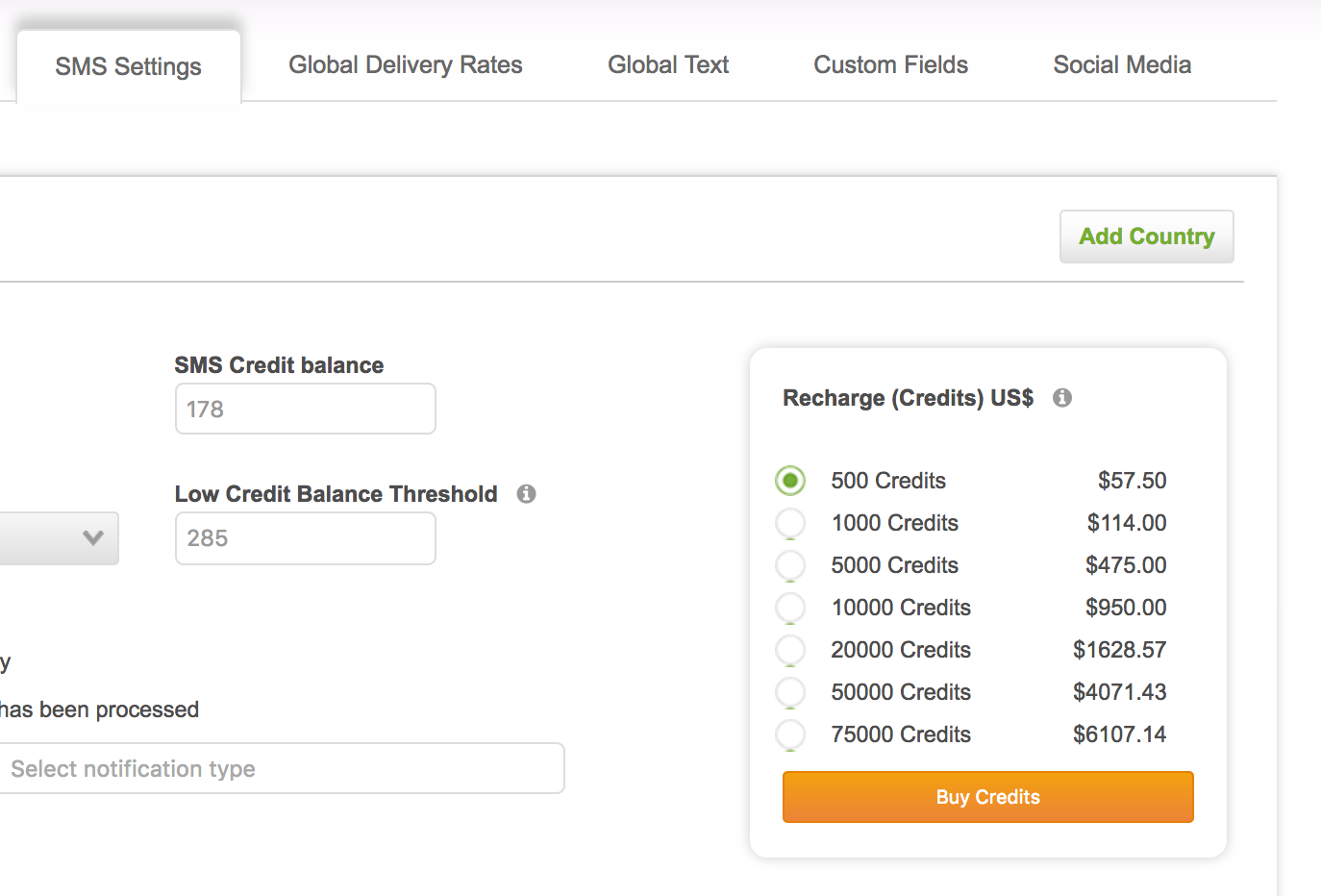
3 - Provide your credit card information in the resulting pop up. Click Purchase Credits.