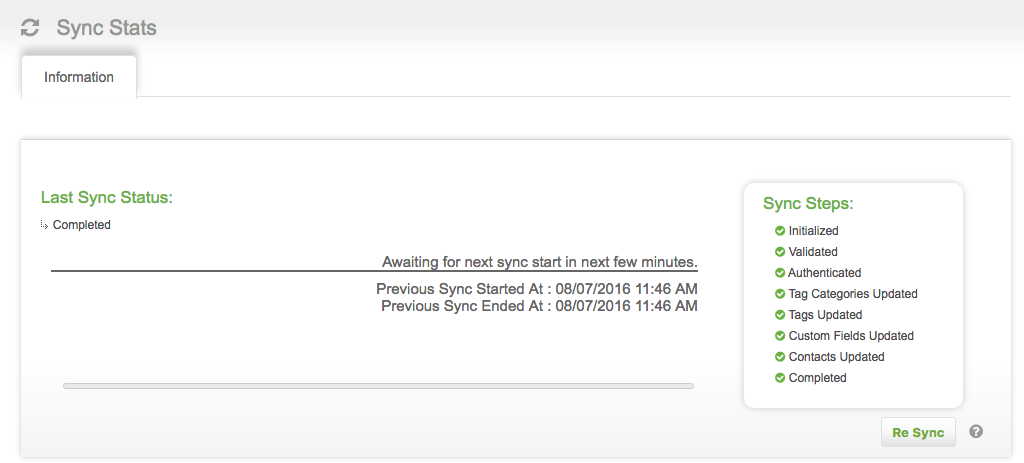Any changes made inside MOBIT are synced back to your Infusionsoft account instantly in real time. Any changes made to contacts from Infusionsoft will only be reflected inside MOBIT once an automatic resync takes place.
MOBIT automatically syncs with your Infusionsoft account every 15 minutes. If you need to update information from Infusionsoft within the automated 15 minute period, you can also trigger off a manual resync. To do this:
- Click on the sync icon in the top right of your screen

- Click Resync in the bottom right.