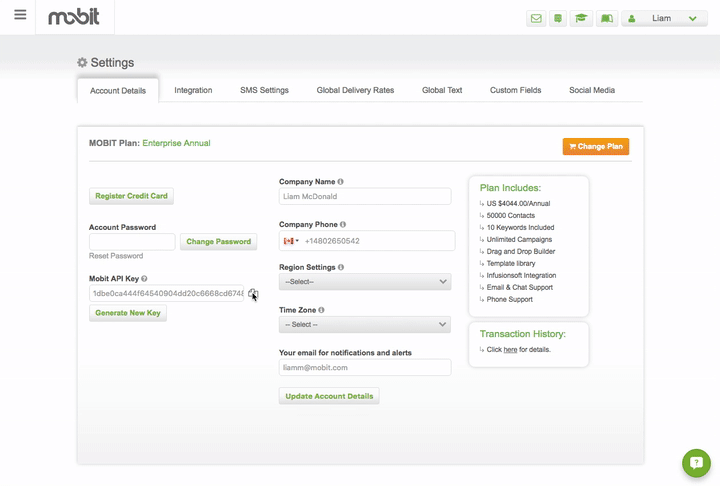Whether you are using use MOBIT in your Zap as a Trigger or Action, you will need to connect your MOBIT account with Zapier. To do this:
1 - Copy your MOBIT API key to your clipboard. To find your API key, go the account details tab of the settings page. If blank, click generate a new key.
2 - Click on the Connect New a Account button
3 - Paste your API key and MOBIT ID, which is the last 4 digits of your API key and click Yes, continue.